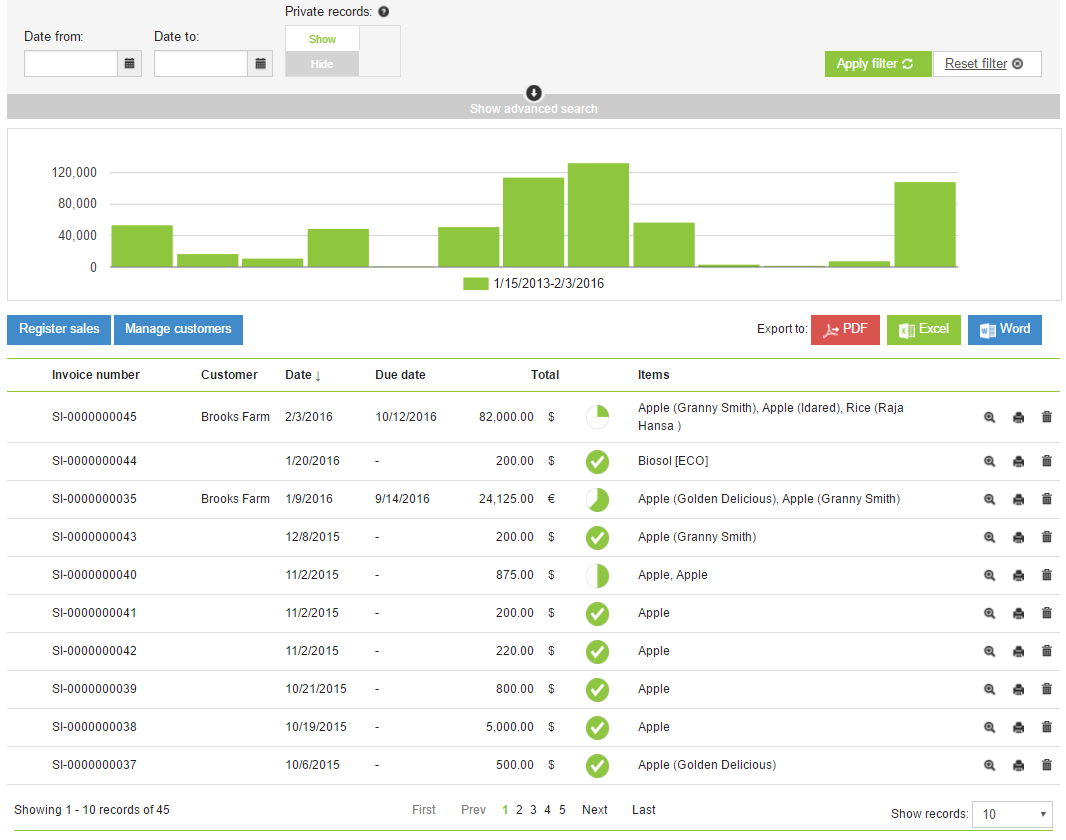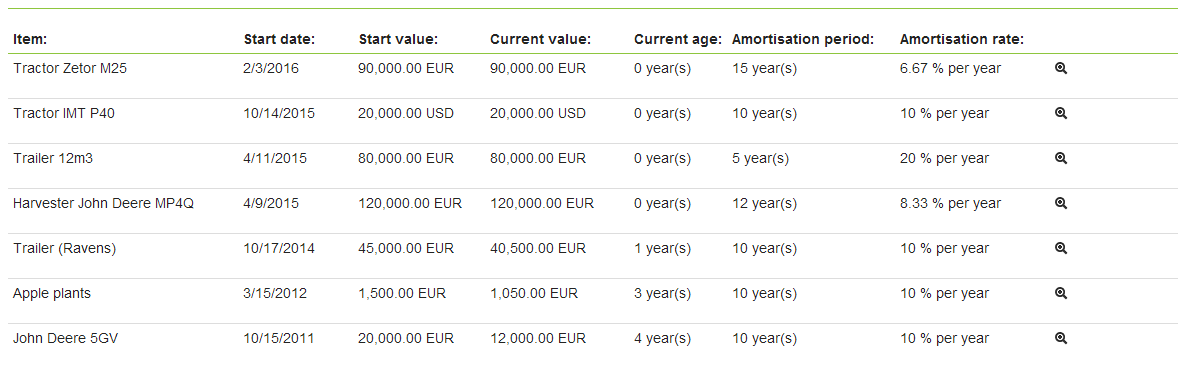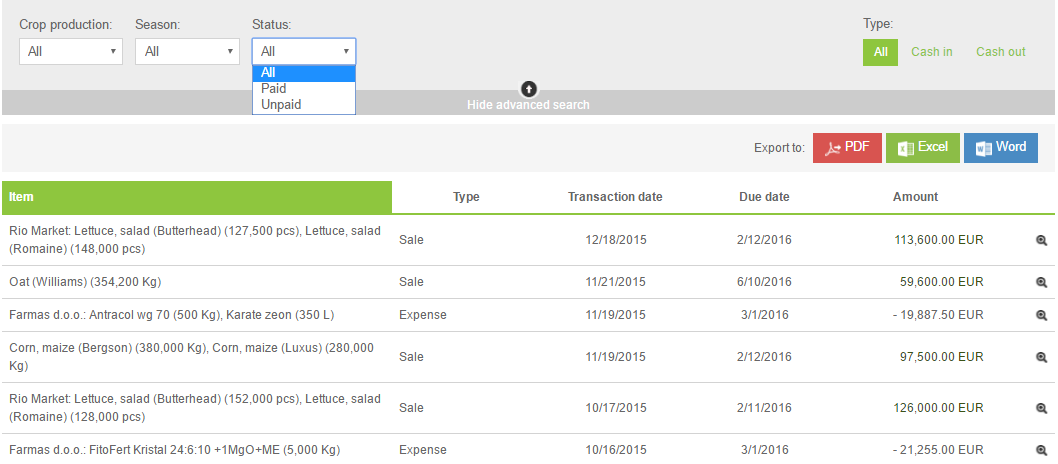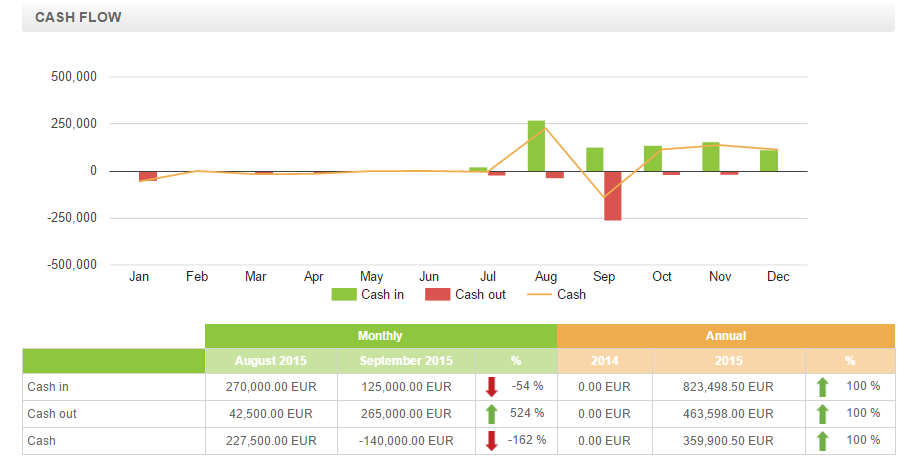Sales and Expense Invoices
Every time you buy a fertilizer, pesticide, and seeds or sell your crops, the AGRIVI Finance module allows you to register all of these invoices. In every sales and expense invoice, you can add multiple items and also register transactions (in the case of payment in rates), assign invoices to a certain crop production and season, create a vendor and customer base, upload documents and even add comments.
The list of sales in AGRIVI farm management software with payment status icons
Registering of sales and expenses for items which are or can be stored in inventory automatically decreases or increases their inventory level. Every invoice can be easily exported to a PDF, Excel or Word file by clicking the links on the top of the invoice details screen. If you wish to export some filtered set of invoices, it’s also possible from the invoices overview screen.
Invoice Number
The invoice number enables farmers to easily track and organize all invoices by series. To edit a default numbering series, just click on the pencil icon next to the Invoice number input field, or visit the “Finances” section of your Company details page.
Assets and Amortization
Assets (or capital expenses) can be registered through expense invoices. To mark a purchase as a capital expense, simply mark the “Is capex” checkbox when adding an item to the invoice and enter the amortization period for the purchased asset. For every registered capital expense, the AGRIVI Assets module gives you a quick insight into the starting and current value, current age, amortization period and rate.
Assets with amortization rate in AGRIVI farm management software
Transactions and Cash Flow
Transactions help you keep track of your cash flow and monitor the status of your payables and receivables. Every time you enter a payment in sales or expense invoice, it is shown in a transaction list. In the AGRIVI Transaction module, you can view transactions filtered by status ‘paid’ and ‘unpaid’ and also type ‘cash in’ and ‘cash out’.
AGRIVI Transaction module
Loans in AGRIVI software
The Agrivi finance module allows you to create loans and track their payment. After registering a loan, it can be chosen as a payment method for any expense or capital expense. All invoices linked to some loan can be viewed under the Linked purchases section in the Loan module.
Finance Dashboard
The finance dashboard gives you an overview of all sales, expenses, and capital expenses, as well as cash flow. To farmers it’s not only important to know how much they have sold and how much money they need to get, but also how much money they really have at a particular moment. The Cash flow section of the Finance dashboards allows them to see their profitability with only one click.
Cash flow overview in AGRIVI farm management software
Make things easier for yourself regarding finance payment and tracking by becoming your own banker through AGRIVI farm management software.